How to Grant Account Level Privileges to DataPancake
Build a script to grant DataPancake the necessary account-level and Cortex AI privileges required for scanning and schema discovery the Cortex AI assisted data dictionary builder.
1. Navigate to the admin page

2. (Optional) Change the app database name
The default is DATAPANCAKE

3. Enter the role name used to install data pancake

4. Enter a role name with privileges to create a warehouse

6. Enter the warehouse name used to execute the generated script

7. Ensure the "Initialize Application Database Privileges" checkbox is checked
If you are ever re-running this script, you can uncheck this box to skip this step.

8. Scroll to the bottom and click "Generate Script"

9. Copy the script

10. Open a new snowflake worksheet and paste the script
Ensure you have a role and warehouse selected to execute the worksheet
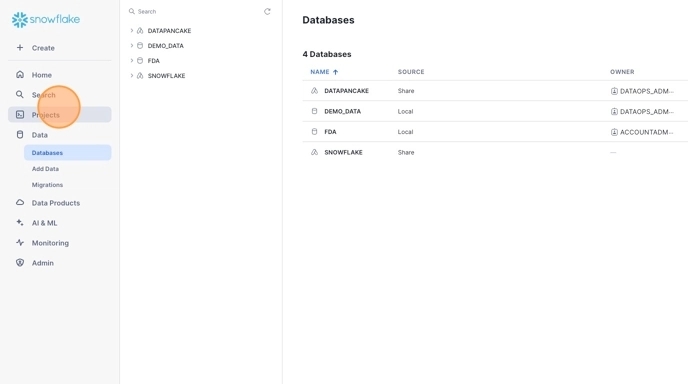
11. Review & Execute the script
Use the blue dropdown arrow at the top right and click "Run All"

12. Ensure successful execution by examining the call result column in the result set

Last updated
Was this helpful?